ベイズの定理とモンティ・ホール問題
昨今、一部界隈では「ベイズの定理」を知っているか否かで、データサイエンティストがホンモノかを見極めているらしい。
ここでは公式の確認と問題例とともに「ベイズの定理」を復習しようと思う。
まずベイズの定理とは、
事象A, 事象Bが発生する確率をそれぞれP(A), P(B)とし、
P(A|B):Bが真であるとき、Aが発生する確率
P(B|A):Aが真であるとき、Bが発生する確率
とした場合、となる公式である。
また、モンティ・ホール問題とは
①、②、③の箱のうち、どれか1つだけに豪華賞品がある。あなたはドア①を選択し、司会者がドア②が開けたとする。 このとき、あなたはドア①のままを選ぶか、ドア③に変更するか?
という問題である。ここで求めたい確率は、
- ドア②が開いた後に、ドア①に豪華賞品がある確率
- ドア②が開いた後に、ドア③に豪華賞品がある確率
○解説
[1]ドア①に豪華賞品がある場合
P(A) : ドア②が開く確率 = ドア①が当たり(1/6) +ドア②が当たり(0) +ドア③が当たり(1/3) = 1/2
P(B) : ドア①に豪華賞品がある確率 (事前確率)= 1/3
P(A|B) : ドア①に豪華賞品があった場合に、ドア②を開く確率(条件確率)=1/2
P(B|A) : ドア②が開いた後に、ドア①に豪華賞品がある確率 = P(A|B)*P(B)/P(A) = 1/3 ★ベイズの定理
[2]ドア③に豪華賞品がある場合
P(A) : ドア②が開く確率 = 1/2
P(B) : ドア③に豪華賞品がある確率 (事前確率)= 1/3
P(A|B) : ドア③に豪華賞品があった場合に、ドア②を開く確率(条件確率)=1/1
P(B|A) : ドア②が開いた後に、ドア③に豪華賞品がある確率 = P(A|B)*P(B)/P(A) = 2/3 ★ベイズの定理
[1], [2]より
- ドア① に豪華賞品がある確率は、1/3
- ドア③ に豪華賞品がある確率は、2/3
よって、モンティ・ホール問題では、最初に選んだ選択肢を変更する方が、豪華賞品が当たる確率が上がる。
plotlyによる可視化
バブルチャートによる可視化
import plotly.express as px fig = px.scatter(bub_data, x="Reporting_Airline", y="Flights", size="Flights", hover_name="Reporting_Airline", title='Reporting Airline vs Number of Flights', size_max=60) fig.show()
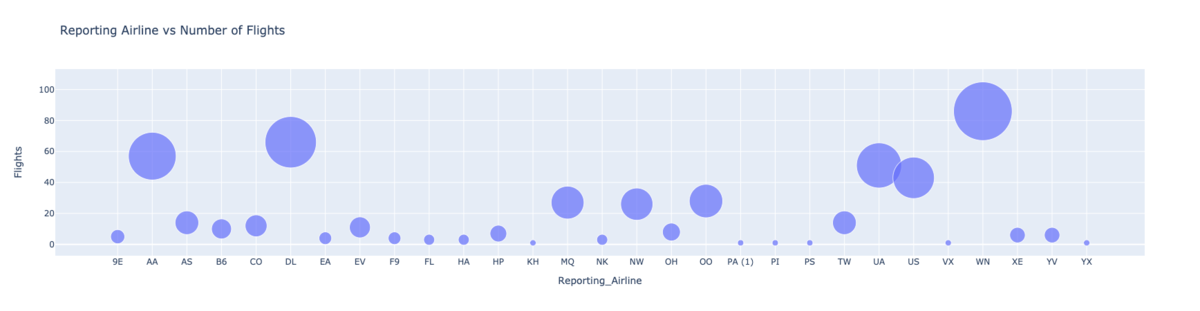
pythonクラスの備忘録
pythonクラスにおいて、クラス変数とインスタンス変数の違いについて説明する。
まず、以下のようなクラスを定義する。
class ClassVal: x = "ClassVal" class InstanceVal: def __init__(self): self.x = "InstanceVal" cls_Val = ClassVal() ins_Val = InstanceVal()
この時、インスタンス化されたcls_Valのクラス変数、ins_Valのインスタンス変数はいずれも表示できる
print(cls_Val.x) # ClassVal print(ins_Val.x) # InstanceVal
一方、ClassValのクラス変数は表示できるが、InstanceValのインスタンス変数は表示出来ない
print(ClassVal.x) # class変数に設定されているので、表示できる print(InstanceVal.x) # instance化しないと表示できないため、エラーとなる
Regrssion Plots
今回の記事では、散布図とその近似曲線及び領域を描画する。
まず、下記のようなdfを作成する。

seabornのregplotを用いると、簡単に回帰直線を描ける。
import seaborn as sns plt.figure(figsize=(15, 10)) sns.set(font_scale=1.5) ax = sns.regplot(x='year', y='total', data=df_tot, color='green', marker='+', scatter_kws={'s': 200}) ax.set(xlabel='Year', ylabel='Total Immigration') ax.set_title('Total Immigration to Canada from 1980 - 2013')

regplotの引数は下記の通り。
seaborn.regplot(x, y, data=None, x_estimator=None, x_bins=None, x_ci='ci', scatter=True, fit_reg=True, ci=95, n_boot=1000, units=None, order=1, logistic=False, lowess=False, robust=False, logx=False, x_partial=None, y_partial=None, truncate=False, dropna=True, x_jitter=None, y_jitter=None, label=None, color=None, marker='o', scatter_kws=None, line_kws=None, ax=None)
主要な引数
「棒グラフ」と「円グラフ」の使い分け
入社してすぐの研修で、データサイエンティストの3大ご法度として「円グラフの利用」が上げられていた。
今回は、なぜ円グラフが問題視されるかを深掘っていく。
○円グラフの課題
割合の変化が微小である時、その変化を捉えにくい。


上の円グラフと下の棒グラフは対応するが、円グラフではその割合の変化は捉えずらい。
一方で、棒グラフでは容易にその推移が確認できる。
よって、データの割合が極端に変動しない限りは、円グラフは使わないほうがよい。
matplotlibの基礎知識
matplotlibは次の3層で構成される
1.Scripting Layer
- pyplot
- df.plot()
2.Artist Layer
- ax = df.plot()
- グラフに表示されるものは全てArtist

Artist
3.Backend Layer
- backend_bases
matplotlibの階層構造を簡潔に表した図。

この図から読み取れること
- FigureオブジェクトにAxesオブジェクトが属している
- AxesオブジェクトにはAxisオブジェクトが属している
参考
○棒グラフの例1. 重なりを透過した棒グラフ
# create a dataframe of the countries of interest (cof) df_cof = df_can.loc[['Greece', 'Albania', 'Bulgaria'], years] # transpose the dataframe df_cof = df_cof.transpose() # let's get the x-tick values count, bin_edges = np.histogram(df_cof, 15) # Un-stacked Histogram df_cof.plot(kind ='hist', figsize=(10, 6), bins=15, alpha=0.35, xticks=bin_edges, color=['coral', 'darkslateblue', 'mediumseagreen'] ) plt.title('Histogram of Immigration from Greece, Albania, and Bulgaria from 1980 - 2013') plt.ylabel('Number of Years') plt.xlabel('Number of Immigrants') plt.show()
出力

○棒グラフの例2. 棒グラフへ数値埋め込み
### type your answer here df_top15.plot(kind='barh',figsize=(12,12),color = 'steelblue') plt.xlabel('Number of Immigrants') plt.title('Top 15 Conuntries Contributing to the Immigration to Canada between 1980 - 2013') # annotate value labels to each country for index, value in enumerate(df_top15): label = format(int(value), ',') # format int with commas # place text at the end of bar (subtracting 47000 from x, and 0.1 from y to make it fit within the bar) plt.annotate(label, xy=(value - 47000, index - 0.10), color='white') plt.show()
出力

○Subplotsの基本形
典型的な記述方法は以下の通り。
fig = plt.figure() # create figure ax = fig.add_subplot(nrows, ncols, plot_number) # create subplots

○散布図と近似直線の可視化
x = df_tot['year'] # year on x-axis y = df_tot['total'] # total on y-axis fit = np.polyfit(x, y, deg=1) df_tot.plot(kind='scatter', x='year', y='total', figsize=(10, 6), color='darkblue') plt.title('Total Immigration to Canada from 1980 - 2013') plt.xlabel('Year') plt.ylabel('Number of Immigrants') # plot line of best fit plt.plot(x, fit[0] * x + fit[1], color='red') # recall that x is the Years plt.annotate('y={0:.0f} x + {1:.0f}'.format(fit[0], fit[1]), xy=(2000, 150000)) plt.show() # print out the line of best fit 'No. Immigrants = {0:.0f} * Year + {1:.0f}'.format(fit[0], fit[1])

